You Can Now Subscribe To News Notifications With Android AND IPHONE!
Do you have an Android phone?
-
- Receive notifications by visiting our website on your android phone (https://allamericanfencing.com) and select “Allow” in the notifications prompt at the bottom of the screen.
- Do you have an Iphone?
- Visit your website on your browser on a mobile Apple device on 16.4+.
- Click on the Share button of your browser on a mobile device.
- Click on the Add to home screen option.
- Save the app on your device.
- Open the app from the home screen.
- Subscribe to notifications (you must click a subscribe button before a native permission prompt can be displayed).
- The native permission prompt should be triggered when the subscribe button is clicked.